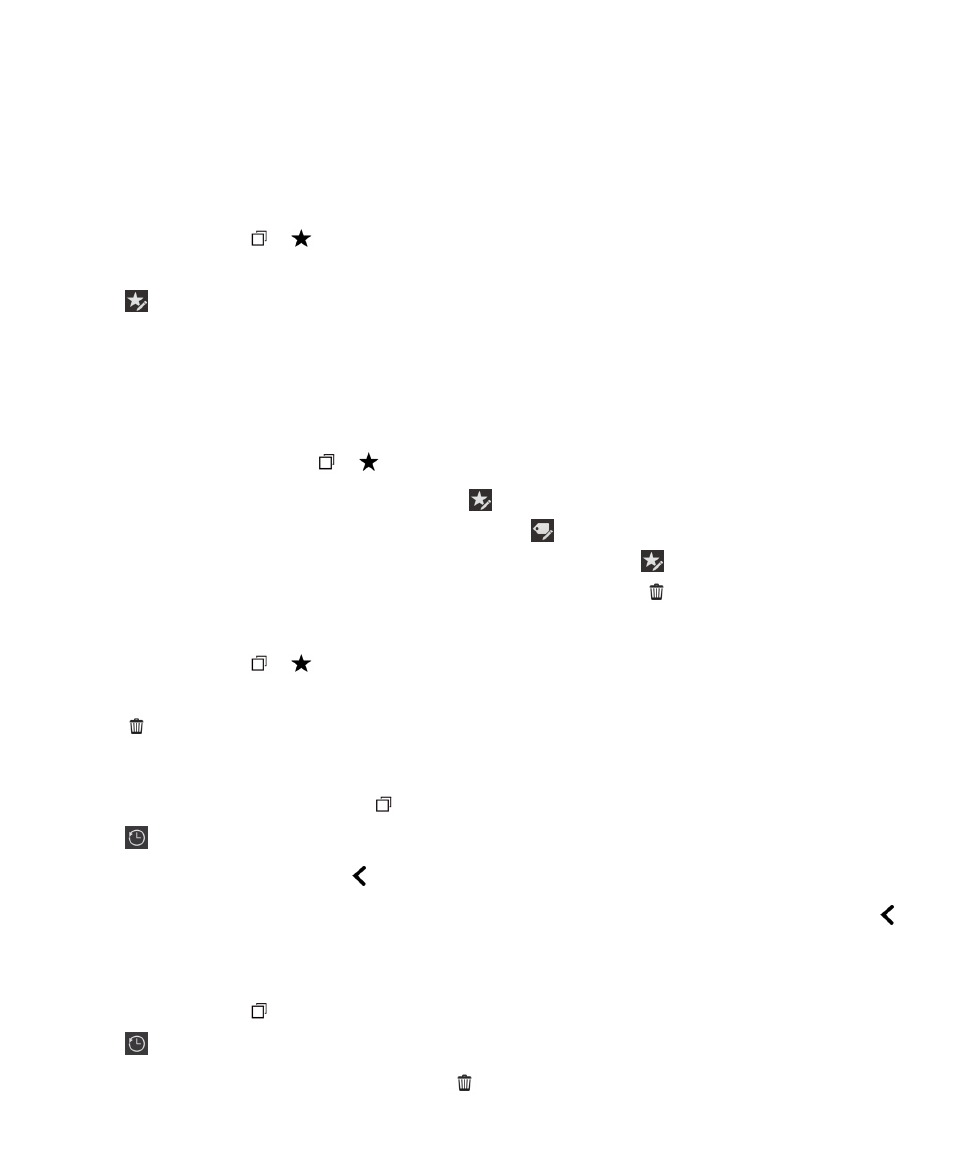
View your browsing history
1. In the Browser, on a webpage, tap .
2. Tap .
To close your browsing history, tap .
Tip: To view a previous webpage from your current browsing session, on a webpage, touch and hold
until your history appears.
Delete your browsing history
1. In the Browser, tap .
2. Tap .
• To delete all of your browsing history, tap .
Applications and features
User Guide
253

• To delete a specific webpage from your browsing history, touch and hold the thumbnail for the
webpage. Tap
.
• To delete your browsing history for a specific day, touch and hold a day. Tap .