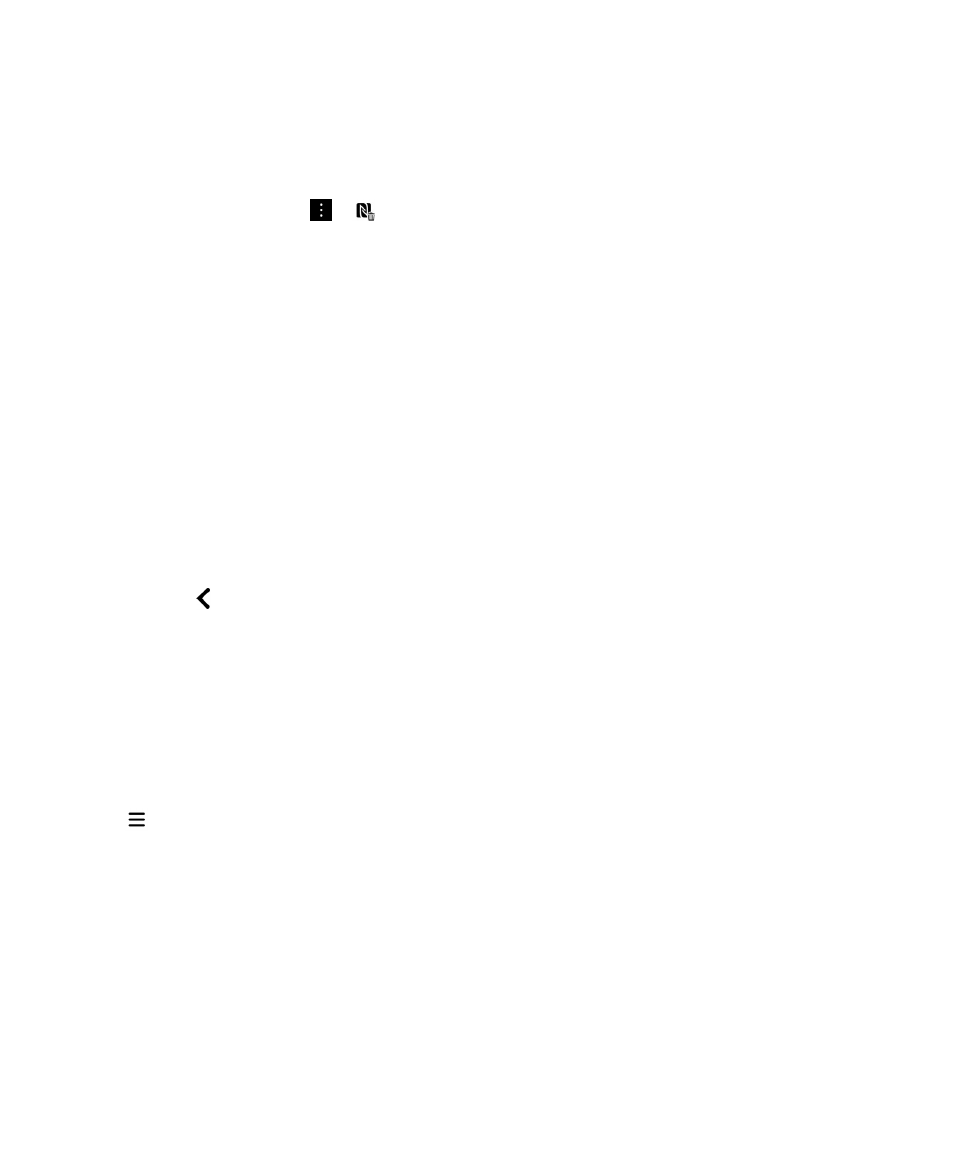
Erase smart tag information from an NFC tag
The NFC feature might not be available, depending on your wireless service provider, your
administrator's settings, and your BlackBerry device model.
If the NFC tag isn't locked, you can erase the smart tag information that is stored on it.
1. In the Smart Tags app, tap > .
2. Align the back of your BlackBerry device with an NFC tag.