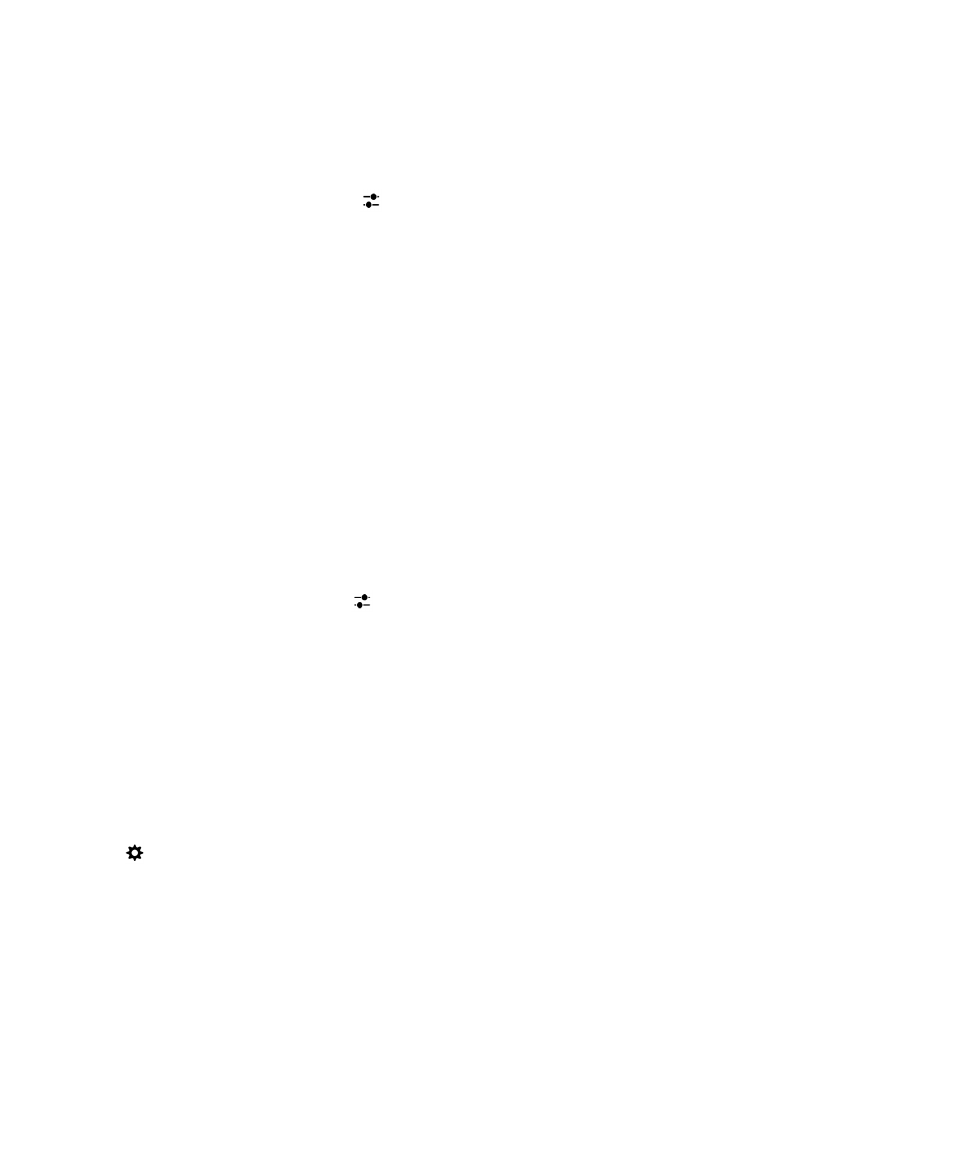
Remove an account from your device
To stop receiving messages and notifications for an account and to stop syncing calendar and contact
info for that account, you can remove the account from your BlackBerry device.
1. On the home screen, swipe down from the top of the screen.
BlackBerry Hub and email
User Guide
63

2. Tap Settings > Accounts.
3. Tap an account.
4. Tap .