
View filed email
1. In the BlackBerry Hub, tap the drop-down list at the top of the screen.
BlackBerry Hub and email
User Guide
65
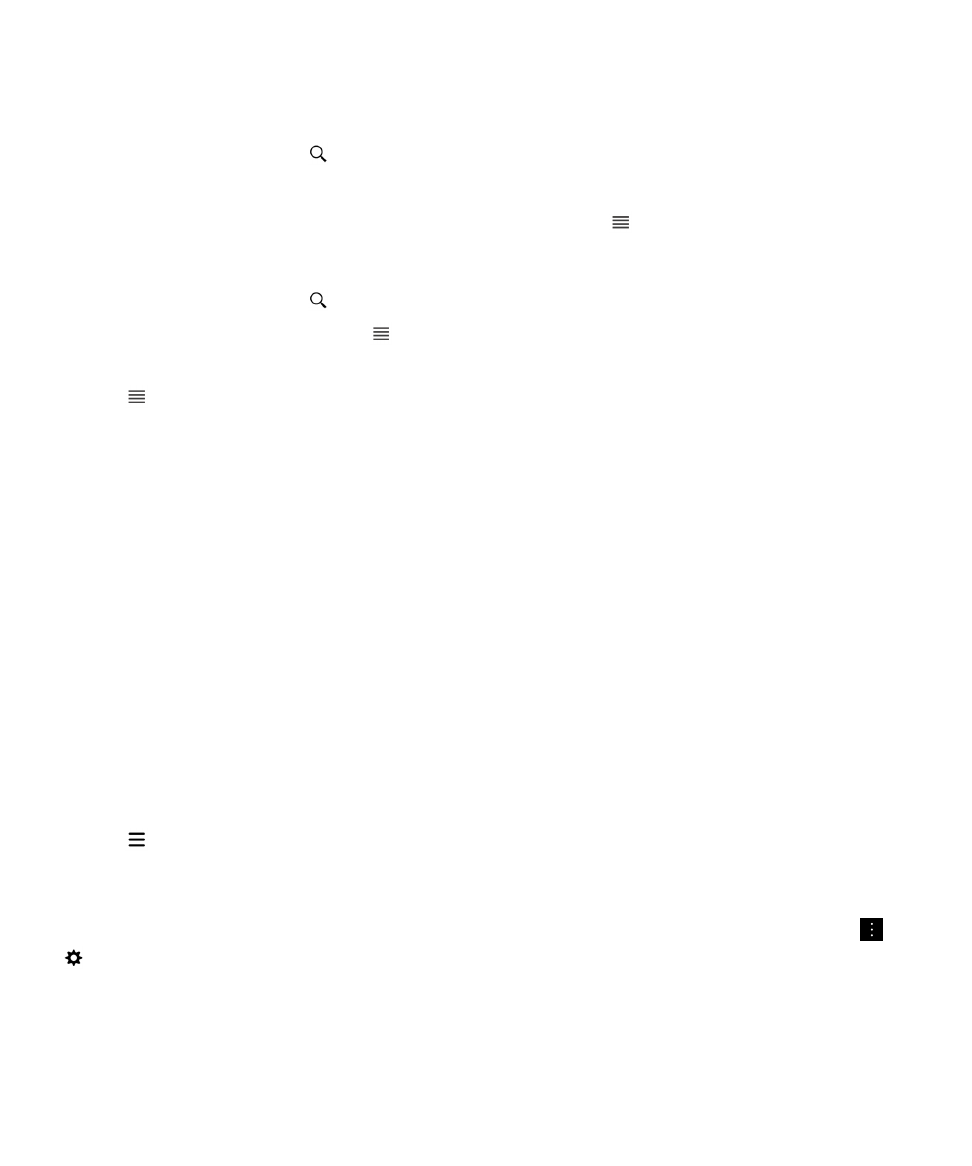
2. Tap a folder.

View filed email
1. In the BlackBerry Hub, tap the drop-down list at the top of the screen.
BlackBerry Hub and email
User Guide
65
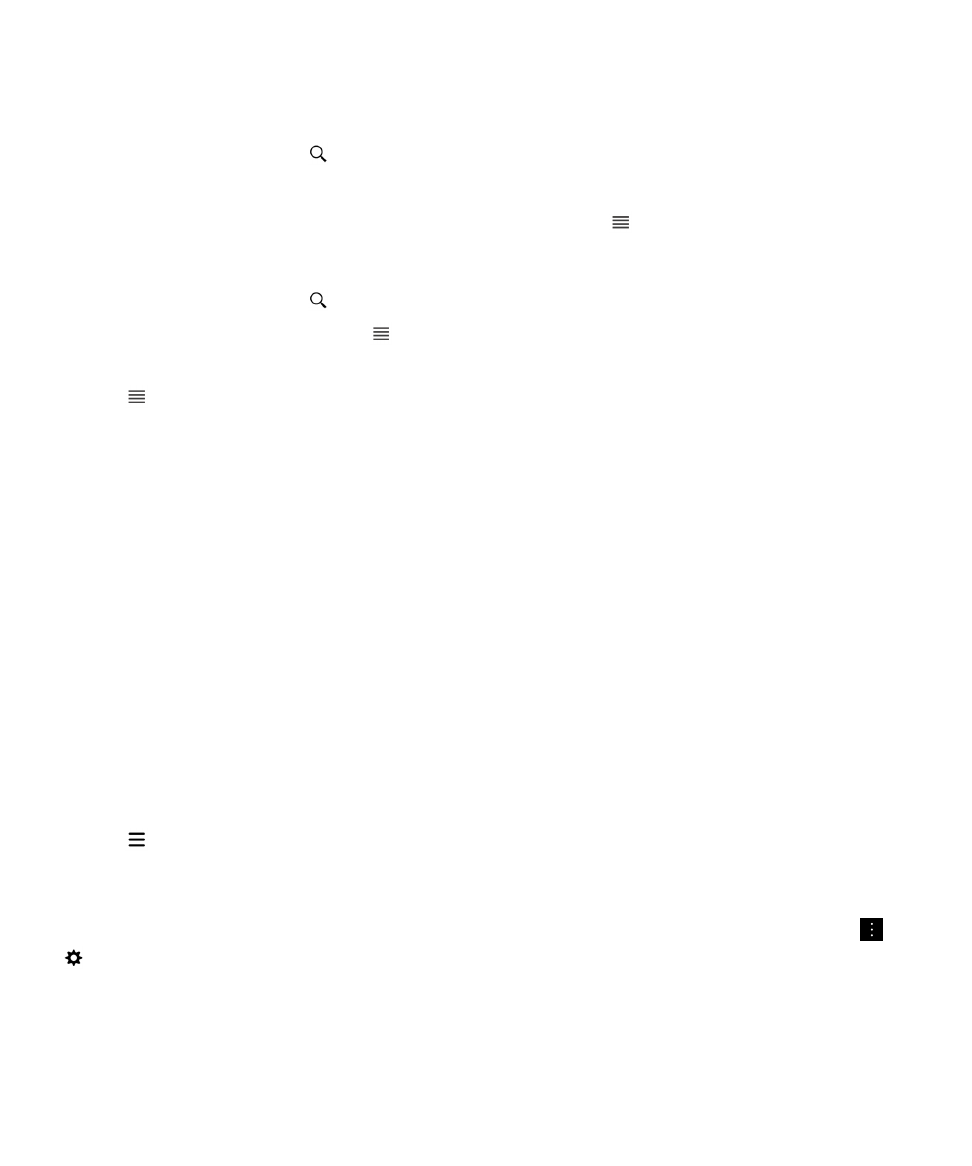
2. Tap a folder.