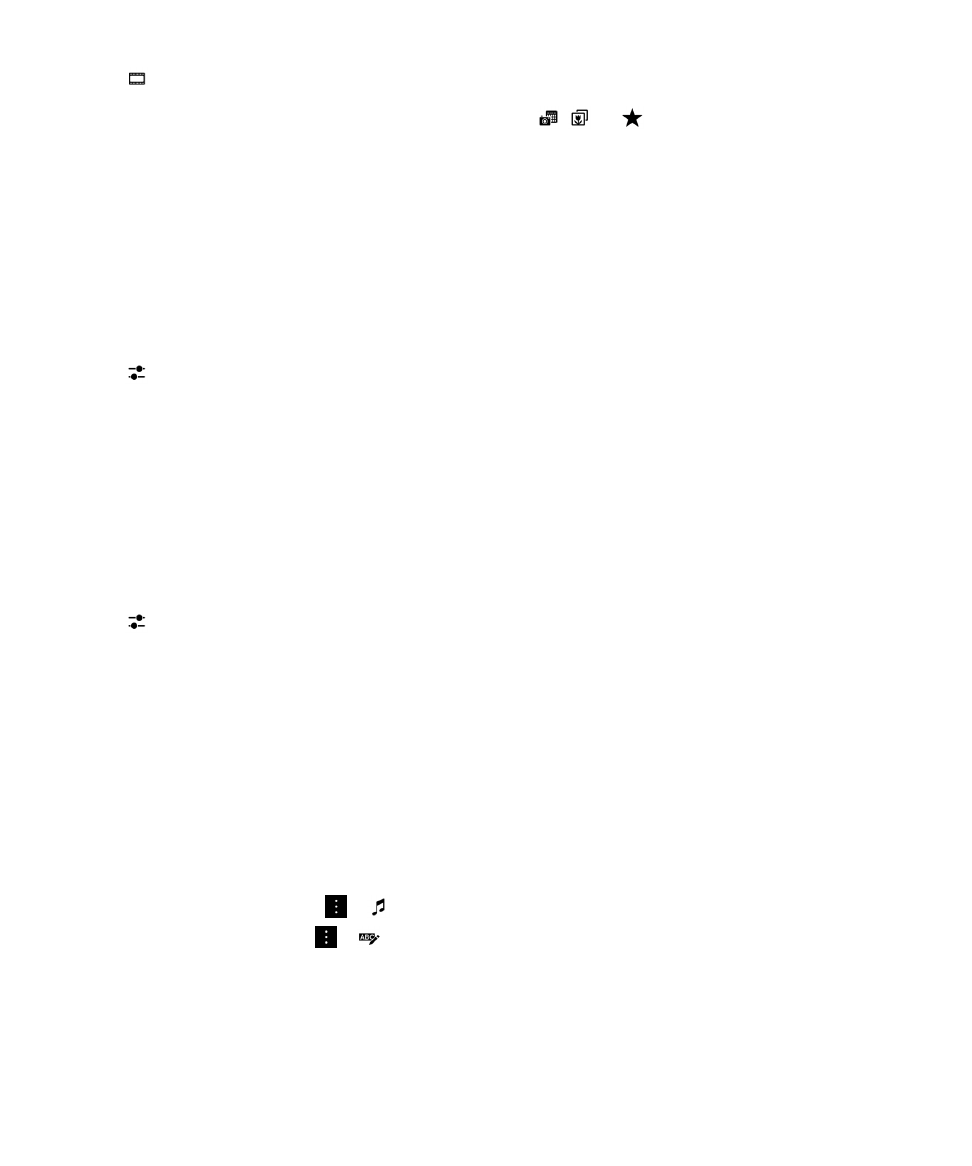
Edit the media used in a story
You can change the way individual pictures and videos appear in stories in BlackBerry Story Maker.
1. In BlackBerry Story Maker, tap a story.
2. While the story is playing, tap the screen.
3. Tap .
4. Tap the picture or video that you want to edit.
5. Tap an editing option.
6. Make your changes. Tap Save.
7. Tap Done.