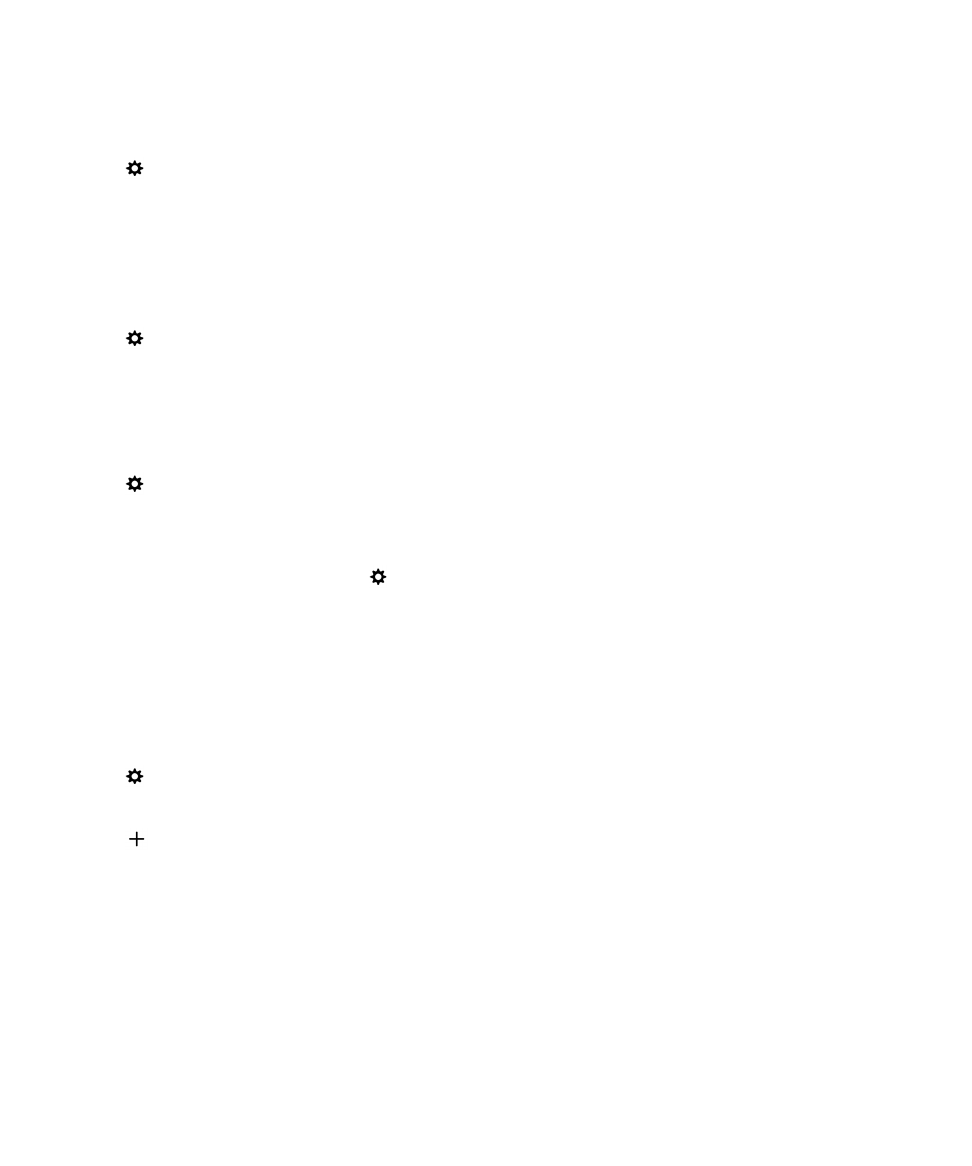
How do I turn off all sounds and ringtones except for calls?
1. On the home screen, swipe down from the top of the screen.
2. Tap Settings > Notifications.
3. In the Active Profile drop-down list, tap Phone Calls Only.
Tip: You can customize the notification settings for the Bedside profile. On the home screen, swipe
down from the top of the screen. Tap
Settings > Notifications. Tap Bedside.