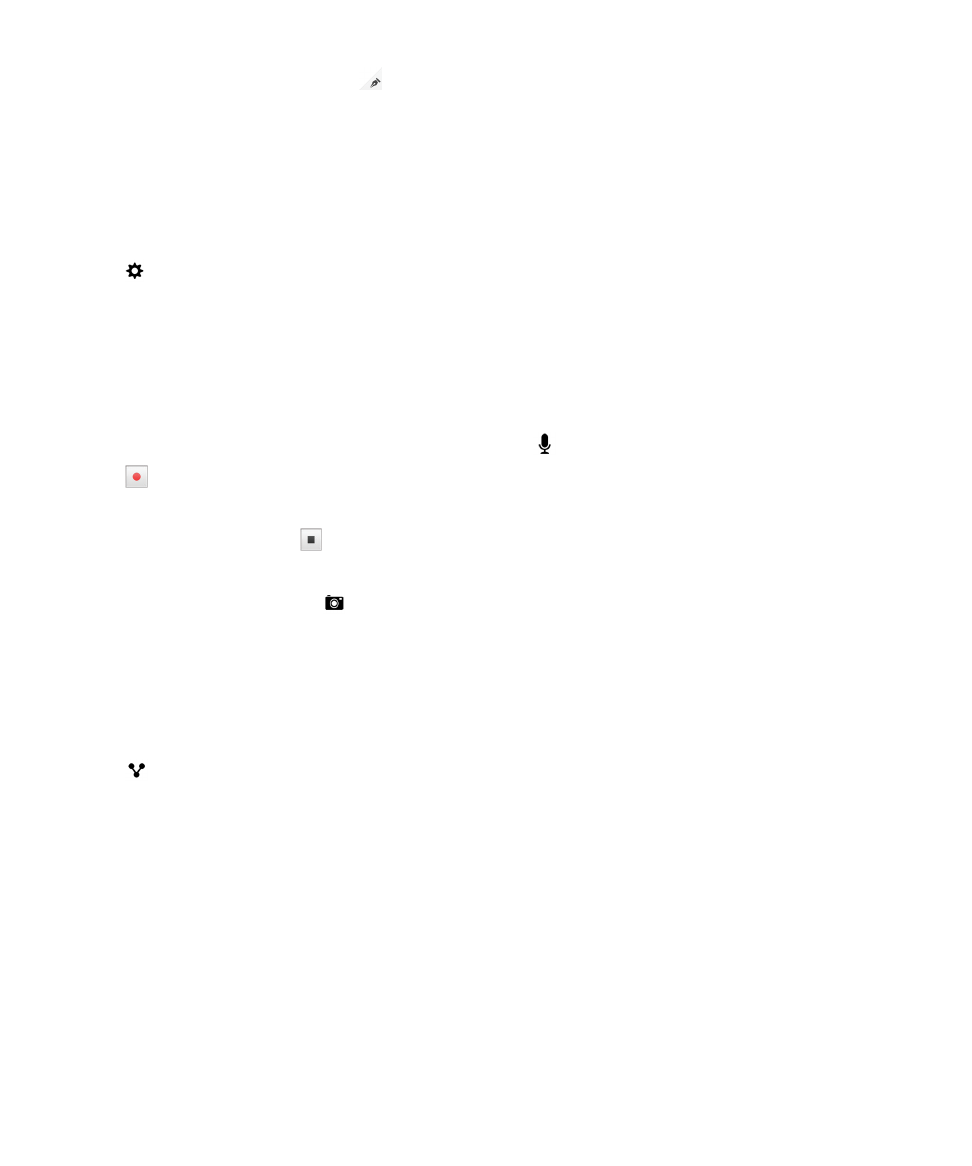
Record a voice note in the Remember app
You can use BlackBerry Remember to record voice notes.
1. In a note, a task, or on the Tasks or Notes screen, tap .
2. Tap .
3. Speak your voice note.
4. When you're finished, tap > Done.
Tip: You can also take pictures without leaving the Remember app. To take a picture, in an entry or on
the
Tasks or Notes screen, tap
.