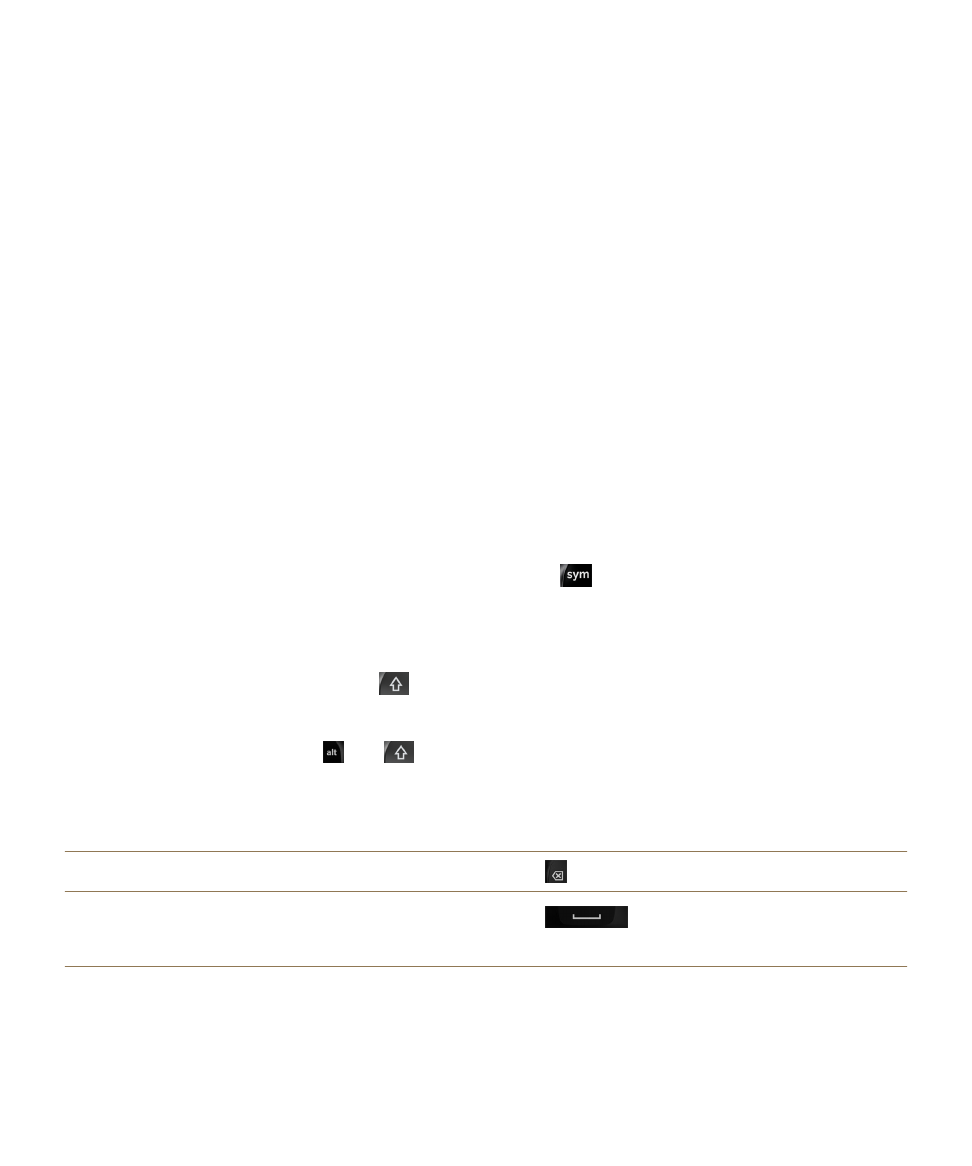
Type an accented character
The list of available accents depends on the active input language. If you set multiple input languages,
the accents for the languages that can be predicted together appear for a letter. For example, when
English, French, and German are set, because their alphabets are similar, you get accent options for all
three languages.
1. On the BlackBerry Keyboard, press and hold the letter that you want to add the accent to.
2. When accented characters appear above the Keyboard, tap the accented character that you want to
type.