
BlackBerry Hub 中过滤搜索
1. 在 BlackBerry Hub 中,点按 。
2. 搜索字段留空。 点按 。
3. 点按优先级、未读、已标记、已收到或附件。
4. 再次点按
。
若要重新查看所有消息,请点按屏幕顶部的取消。
提示
: 您还可以在 BlackBerry Remember 的“带标记的消息”任务列表中查找带标记的消息。
BlackBerry Hub 和电子邮件
用户指南
61
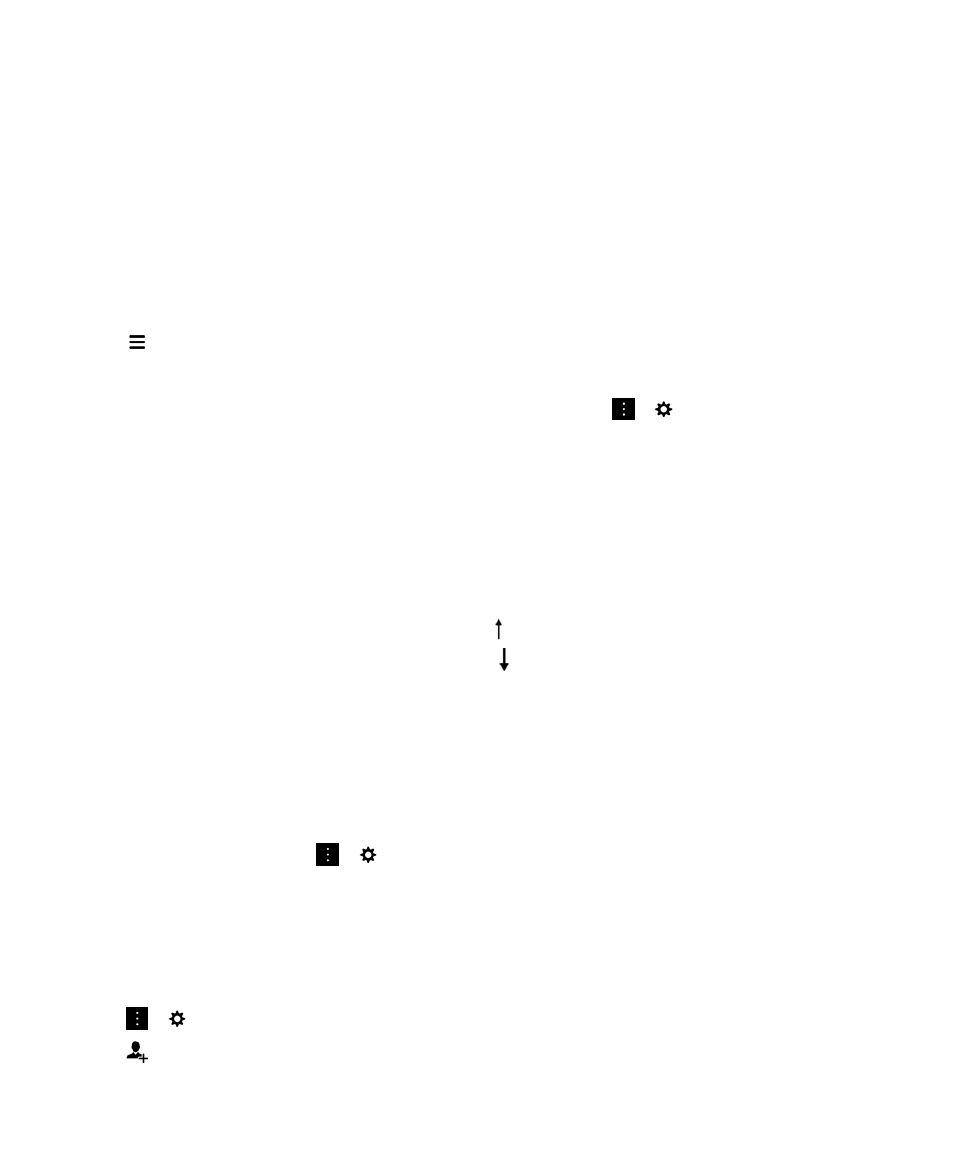
通过

BlackBerry Hub 中过滤搜索
1. 在 BlackBerry Hub 中,点按 。
2. 搜索字段留空。 点按 。
3. 点按优先级、未读、已标记、已收到或附件。
4. 再次点按
。
若要重新查看所有消息,请点按屏幕顶部的取消。
提示
: 您还可以在 BlackBerry Remember 的“带标记的消息”任务列表中查找带标记的消息。
BlackBerry Hub 和电子邮件
用户指南
61
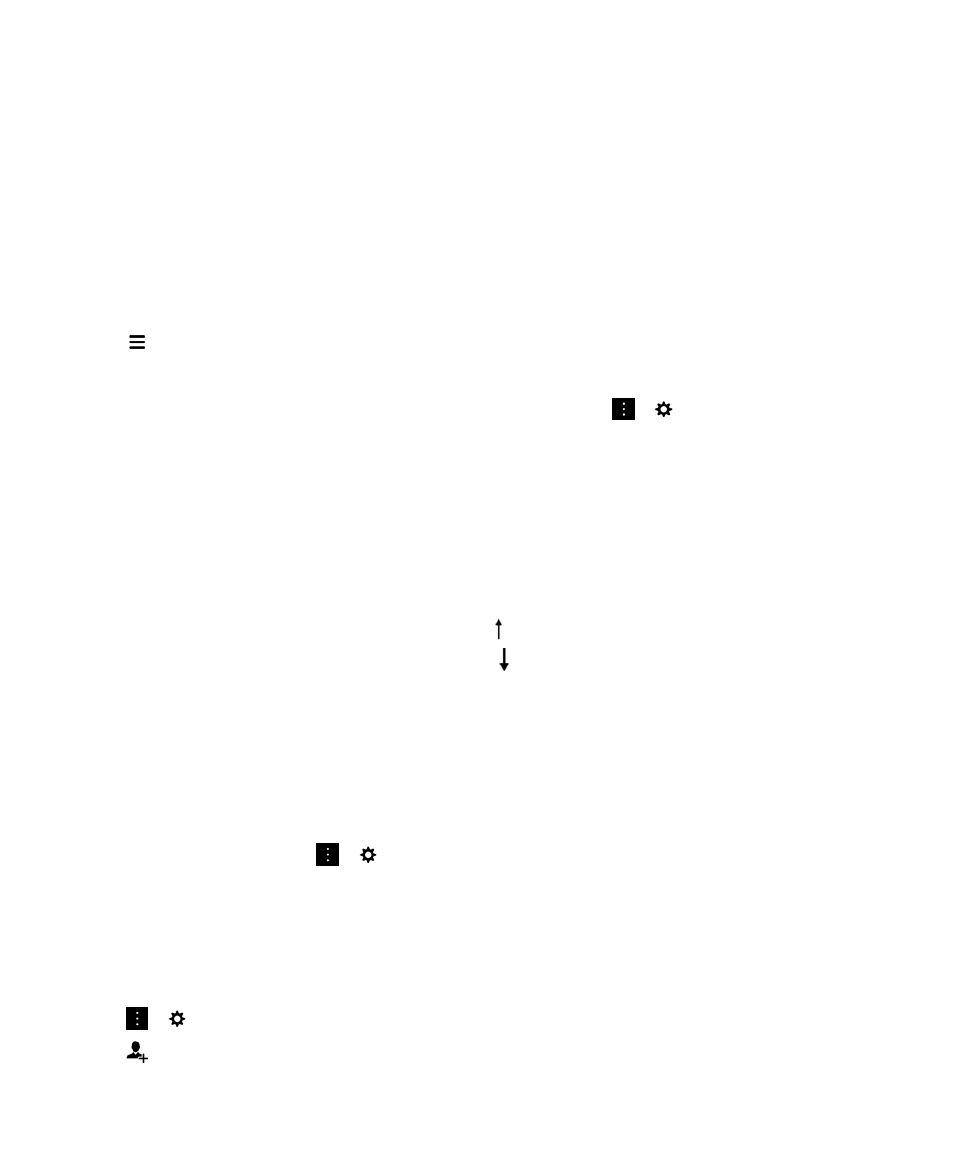
通过